Code Pipeline Custom Git Provider: Clone FAILED [SOLVED]
Contents
Note
This article was last updated on 2024-09-20, the content may be out of date.
Self-Hosted git server
Something to dislike AWS Code Pipeline for is that if you are using a self-hosted git server (GitLab Community or similar), it requires a custom Lambda function that would be performing the clone functions. (I can’t believe this is an official documentation how to Use third-party Git source repositories in AWS CodePipeline
Source failed issue
But if you are stumbled upon a dreaded “Source Failed”, like this:
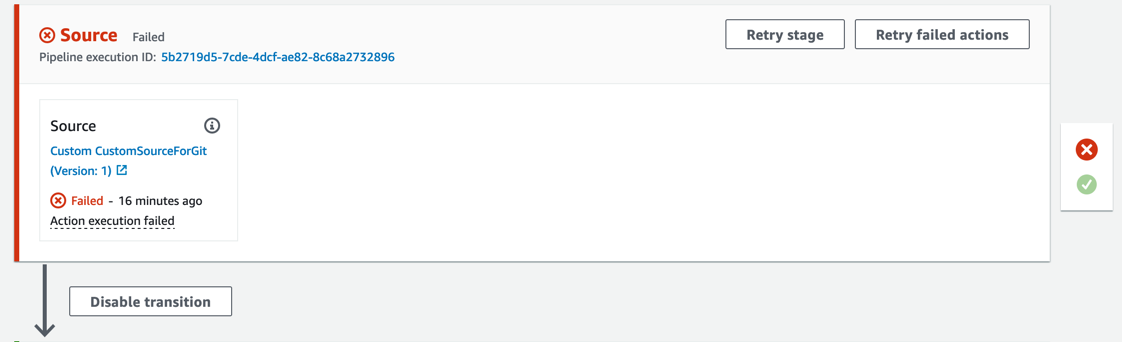
Sadly you won’t be able to find any useful information within Code Pipeline itself. No logs, errors. Nothing.
Troubleshooting steps: how to get Logs
- Head out to AWS Lambdas in your region
- Search for something like
gitorcustomorcode, so the code pipeline that does thegit cloneshows up - Scroll down and click on “View CloudWatch Logs”.
- Open most recent Log Group and search for
CodeBuild Build Status is FAILEDor justFAILED - Find relevant logs above, for me it was
Error while executing command: git submodule foreach git pull origin $Branch. Reason: exit status 128
Second Head Post
This is a post from Second Head. So please, don’t expect too much.
s
Be the first person to leave a comment!